In the top right corner of your Quickture app you’ll see the hamburger menu where settings and account features can be found.
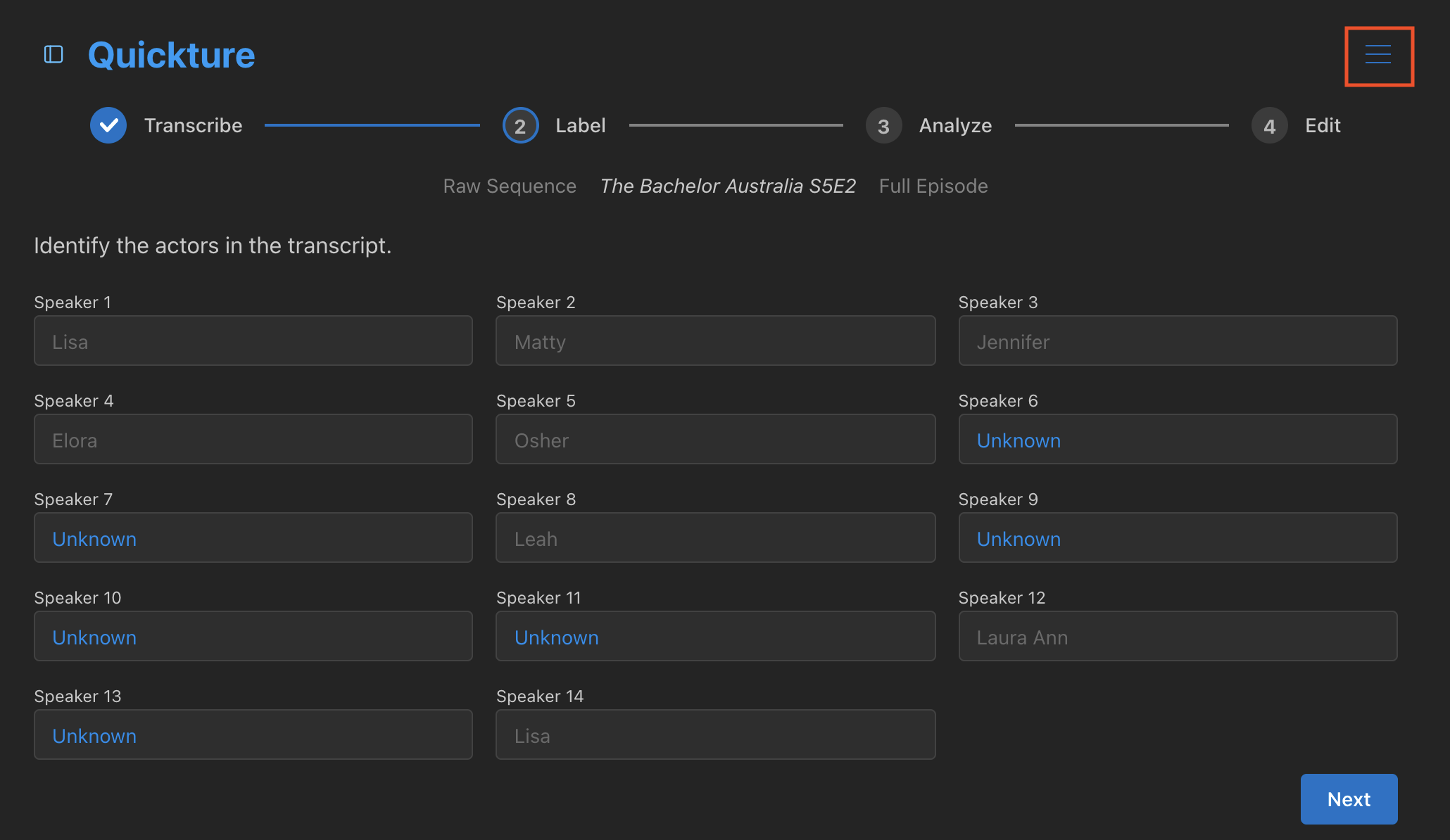
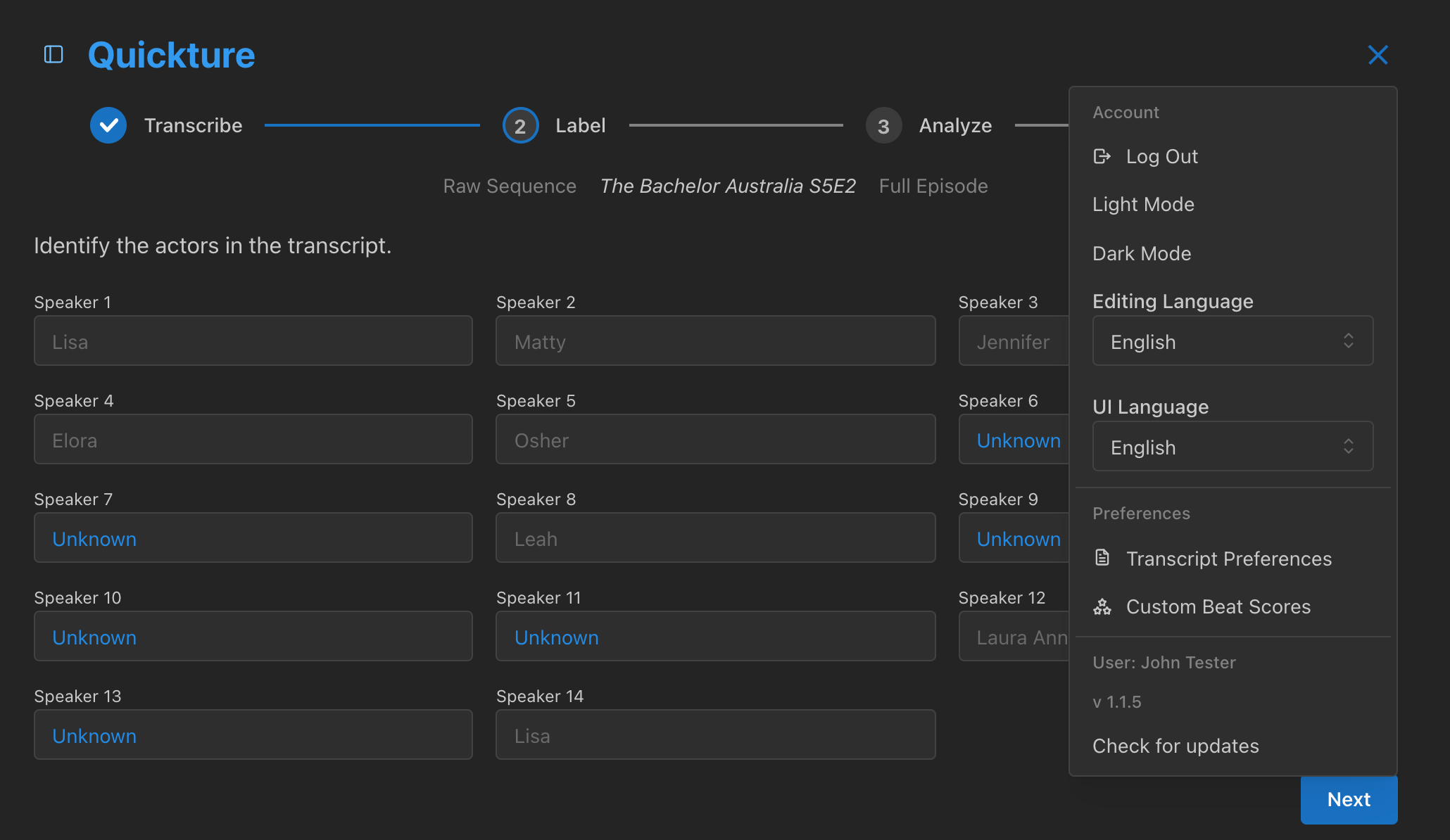
Log out of your account
Change the look of your Quickture panel. Don’t be embarrassed to use Light mode! Some One of us at Quickture thinks it’s cool!
This is the language of your material. Change this setting before you import your footage into Quickture so your transcript will translate in the correct language. This language determines:
The language used for translating your footage.
The language used for summaries, topic descriptions, response notes, and chats in Discuss mode.
The language of the user interface. This does not affect transcription or edits.
Change which transcripts and caption files are saved and where. More details here.
Create custom criteria for scoring your story beats, and apply them to different footage types.
Your account name.
The current Quickture version number.