The Quickture Avid Standalone App is an alternative option for users on older versions of Avid Media Composer. Currently, Quickture Avid Panel is supported on Avid Media Composer 2024.10 and above. If you have an older version, we recommend you update for the best experience! But if you can’t, the Standalone app is the next best option.
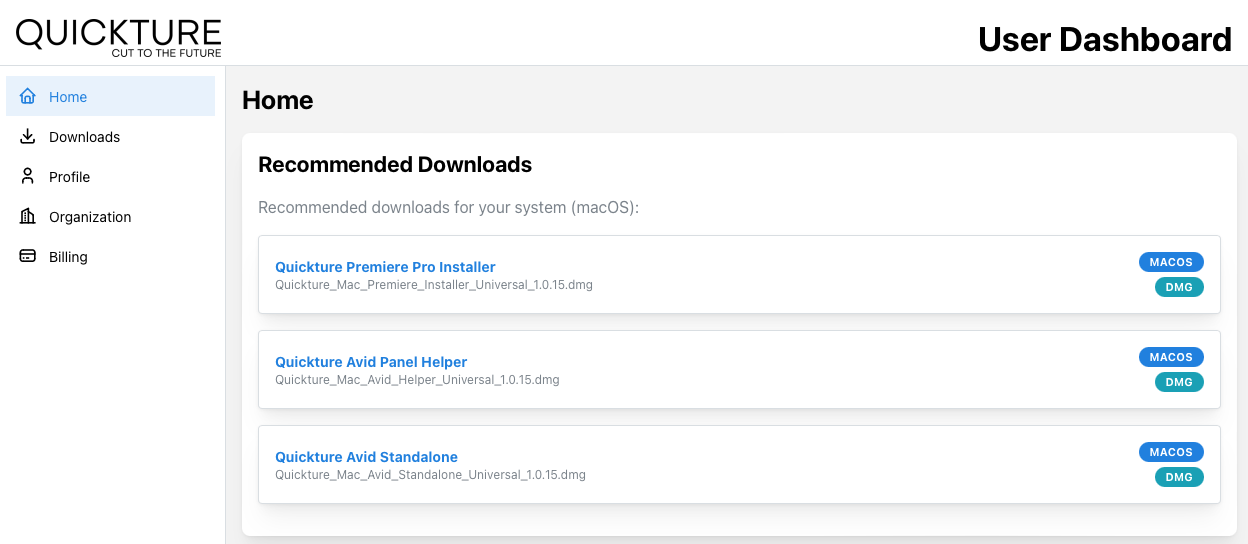
Log in to https://dashboard.quickture.com. You’ll find the installer at Home > Recommended Downloads or under Downloads > For You. Click the Quickture Avid Standalone link to download the installer. For other installers, go to Downloads > All Installers tab. Note that the MSI installer is a Windows installer usually used by professional installers only.
If you’re on a Mac, download the Universal binary installer which works for both Intel and Apple Silicon Macs. The link will download a dmg (disk image) you can open by double clicking.
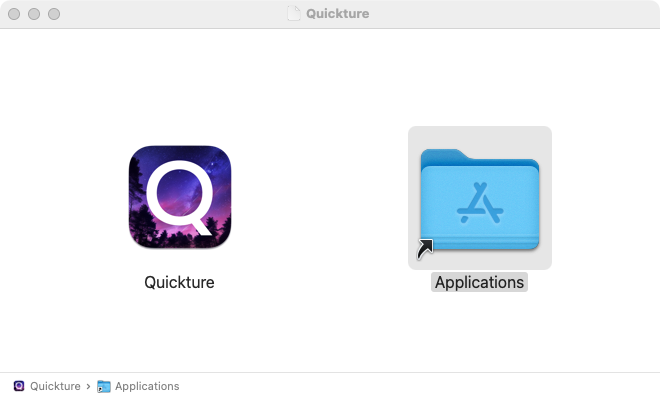
Drag the Quickture Standalone app to your Applications directory. You can now safely delete the dmg.
In your Applications directory, double click Quickture Standalone to launch.
If you’re on Windows, download the .exe installer. Double click to launch setup.
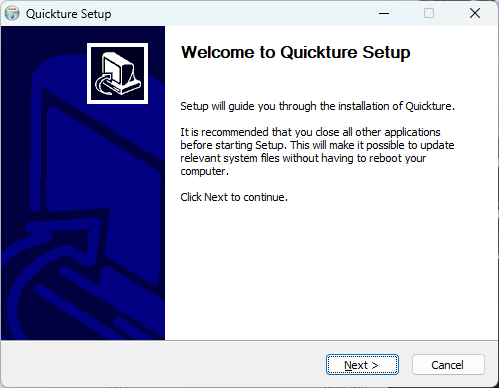
When setup completes, select Run Quickture Standalone.
You can now use the Quickture Standalone alongside your classic version of Avid Media Composer!
Make sure Quickture has the correct network access.