Quickture'ın yeni bir versiyonunu harika yeni özelliklerle ve bolca kullanılabilirlik ve stabilite iyileştirmeleriyle (bir sürü hata giderdik) yayınladığımız için heyecanlıyız.
Daha İyi Düzenlemeler - Hikaye oluşturma algoritmalarımızda sahne arkasında bir sürü değişiklik yaptık, bu sayede her modda daha iyi hikayeler sunabiliyoruz.
Kim Konuşuyor Tahmin Et- En yeni Quickture, transkript sırasında konuşmacı isimlerini otomatik olarak tahmin ederek zamandan tasarruf sağlıyor! Hepsini bulamasa da, testlerimizde çoğu konuşmacıyı doğru tahmin edebiliyor. Hatta yapımcı ya da ses miksajcısı gibi ekip üyelerini de tanıyıp etiketleyebiliyor.
6 saate kadar Sekanslar- Quickture artık hem Avid hem de Premiere'de 6 saate kadar olan sekansları destekliyor. Bir sonraki güncellemede bunu daha da uzatmayı planlıyoruz.
Stand-up Komedi Modu - Quickture artık komediden de anlıyor. Stand-up komedi modu, bir komedi rutini nasıl organize edilir, bir şakanın öğeleri nedir ve evet, ne gerçekten komik gibi bir sürü yeni içerikle geliyor.
Yeni Geçiş Yumuşatma Ayarları- Sadece "küçük boşlukları birleştirmenin" çok ötesine geçen yeni kesit yumuşatma ayarlarını ekledik. Gerçekten, ne kadar sevimli. Yeni ayarlarla, kesitlerin ne kadar "kesik" olduğunu kontrol edebiliyorsun. Geçmişteki küçük boşlukları birleştir gibi, bu yeni ayarlar da yan yana olan klipleri birleştirip kesitleri ortadan kaldırıyor.
Düşük Yumuşatma - bu, aralarında bir iki saniye olan klipleri birleştirir
Orta Yumuşatma - bu, aralarında 5 saniyeye kadar olan klipleri birleştirir
Yüksek Yumuşatma - bu, aralarında 10 saniyeye kadar olan klipleri birleştirir
Blok Modu - bu tamamen farklı bir şey ve kendi maddesini hak ediyor!
Yumuşatma ayarları, alt düzenlemelerde de değiştirilebiliyor; böylece bir modda başlayıp, editini ilerlettikçe diğerine geçebilirsin.
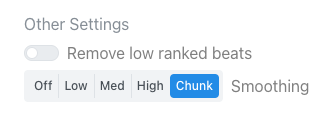
Blok Modu Yumuşatma - Kullanıcı geri bildirimleri sayesinde, sahnenden veya röportajından en iyi hikayeyi anlatan ya da belirli isteklerine yanıt veren büyük bölümler seçmek istediğini fark ettik. Blok modu, yepyeni algoritmamızı kullanıyor ve en iyi ardışık blokları bulup, mümkün olduğunca az kesitle hikayeni teslim ediyor. Blok modu, biraz daha kaba ama daha yumuşak bir kesit almak için harika. Komedi rutininin tüm şakalarını ya da bir sosyal medya mini bölümü için tüm bölümleri seçmek için harika!
Gelişmiş Zaman Kontrolü - Hedef zaman kaydırıcısı şimdi seçtiğin zamana, daha uzun düzenlemelerde bile, eskisinden daha yakın ulaşmanı sağlıyor. Gelişmiş düzenlemelerde, Quickture'a kaç satır veya paragraf olsun öneriyorduk. Artık, Guided Edit veya alt sekanslarında Refine Edit kullanırken promptlara 'bana 30 saniyelik bir kesit' veya 'iki dakikalık bir kesit' diyebilirsin ve o da buna olabildiğince yaklaşacak. Uzun işler için hala önce Otomatik Düzenleme kullanmanı tavsiye ediyoruz.
"Refine Edit" artık "Guided Edit"- Refine Edit sekmesini, sonraki sekanslardaki Revise Edit ile karıştırmak biraz kafa karıştırıcı olmaya başlamıştı, o yüzden ilkine Guided Edit adını verdik; çünkü ham sekansı düzenlerken yönlendirme yapabiliyorsun. Umarız şimdi daha açık olmuştur!
Arayüz Bilgisi- Şu an içinde bulunduğun sekans hakkında bilgi ekledik ve seni oraya getiren şeylerle ilgili daha fazla detay artık yanıt notlarında mevcut.
Bir not daha - Bir özellik istediysen ve burada göremiyorsan, seni unutmadık! Yeni geliştirmelere şimdiden başladık ve isteğine çözüm bulmak için çok çalışacağız!