It’s easy to cancel your subscription to Quickture.
If you created your subscription via our Stripe onboarding, you can easily cancel your subscription by going to https://dashboard.quickture.com and following these steps:
Sign into the dashboard.
Click Billing in the navbar on the left.
Click Manage Subscription.
This will take you to your Stripe account where you can cancel your subscription.
If you have any issues, please reach out via our support widget or email support@quickture.com.
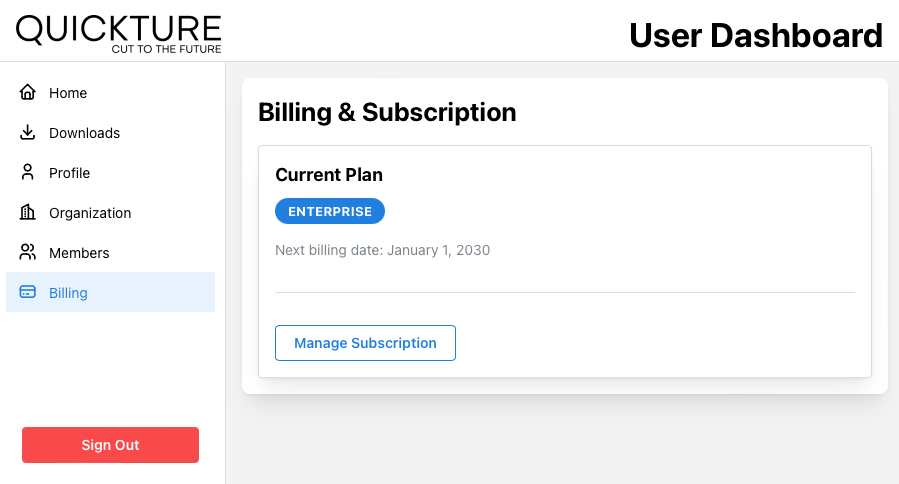
If you have an Enterprise subscription, please reach out to your account representative, send us a message via our support widget, or email support@quickture.com