Quickture features a Navbar that you can collapse and expand to show current activity including:
Exports
Encoding of mp3s
Uploading
Transcripting
Label Speakers
Analysis
Errors
Ready to edit
Click the icon next to the Quickture logo to open or close the Navbar. Then click on any sequence to open that sequence.
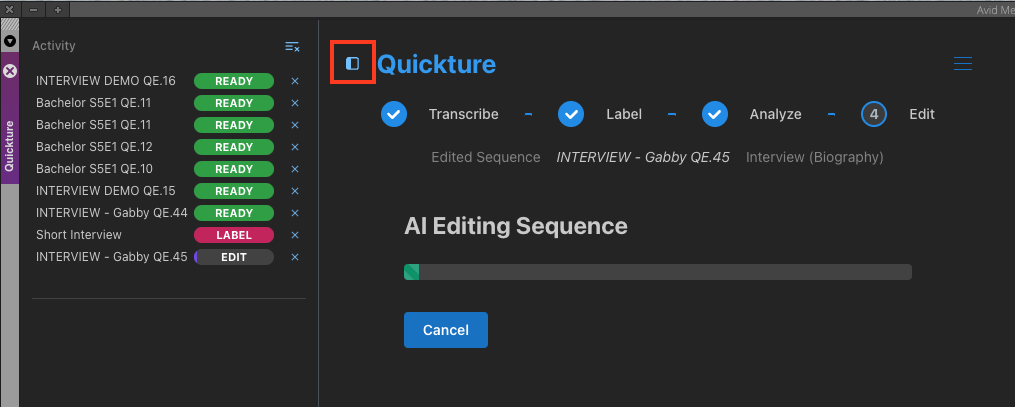
The Navbar highlights sequences that need your attention in red. You’ll easily spot sequences that require speaker labelling, or sequences encountered an error and may need to be reset.