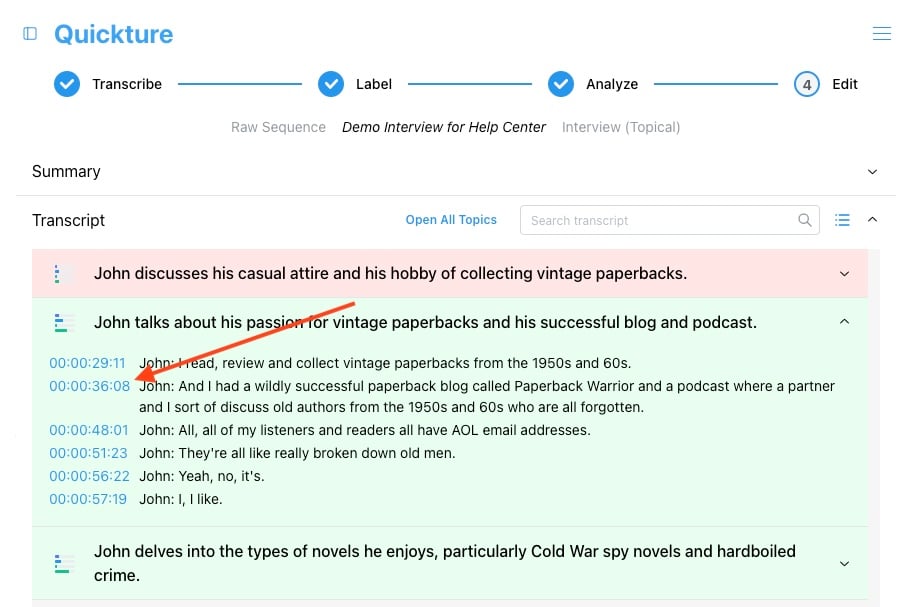After labelling speakers, Quickture analyzes your footage. This is a multi-step process that helps organize the footage and deliver an overview of the entire sequence and its story beats.
First, Quickture writes a comprehensive summary of your interview, scene, episode, news, or standup routine so you don't have to!
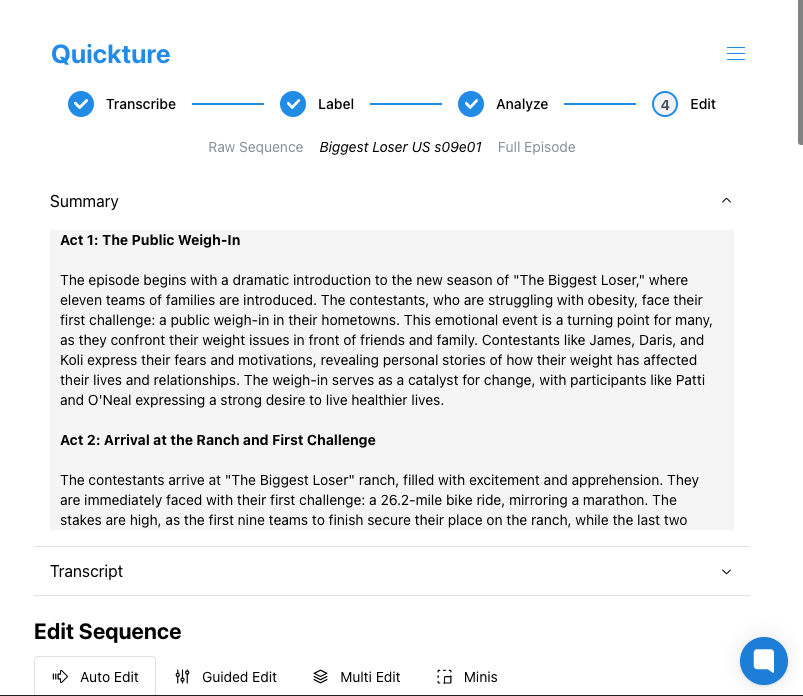
Quickture allows you to see your transcript in two different ways: a simple transcript, or organized into story beats. You can toggle between them by clicking the icon on the right side of the transcript bar.
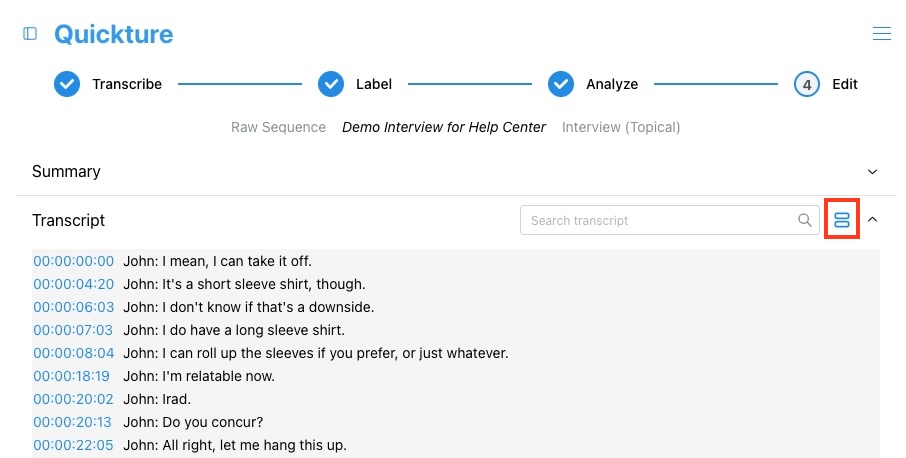
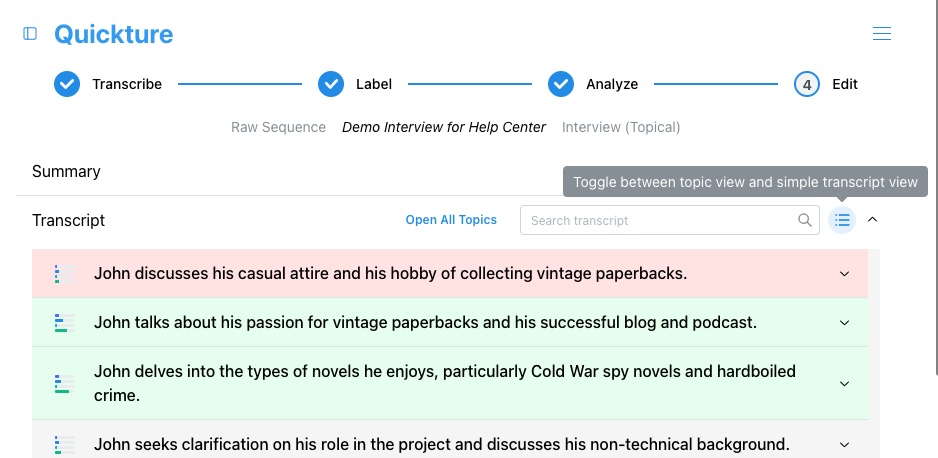
In Story Beat Transcript, Quickture organizes your footage into story beats and labels each beat with a short heading. It also scores each beat on a series of criteria, depending on the mode:
Biographical Value - How useful is this beat for telling the subject's life story?
Story Value - Does this beat deliver important story moments?
Emotion - Is this beat very emotional or pretty flat?
Humor - How funny is this beat?
Spiciness - Is it focused on romance or sex?
Informative - (News Mode) How much information is presented?
Global Appeal - (News Mode) Will this beat be relevant to a global audience?
Our Score Widget is a teeny bar graph that gives you instant access to every beat's scores and our Heat Map highlights the best beats in your sequence— red indicates low scores while green indicates higher scores.
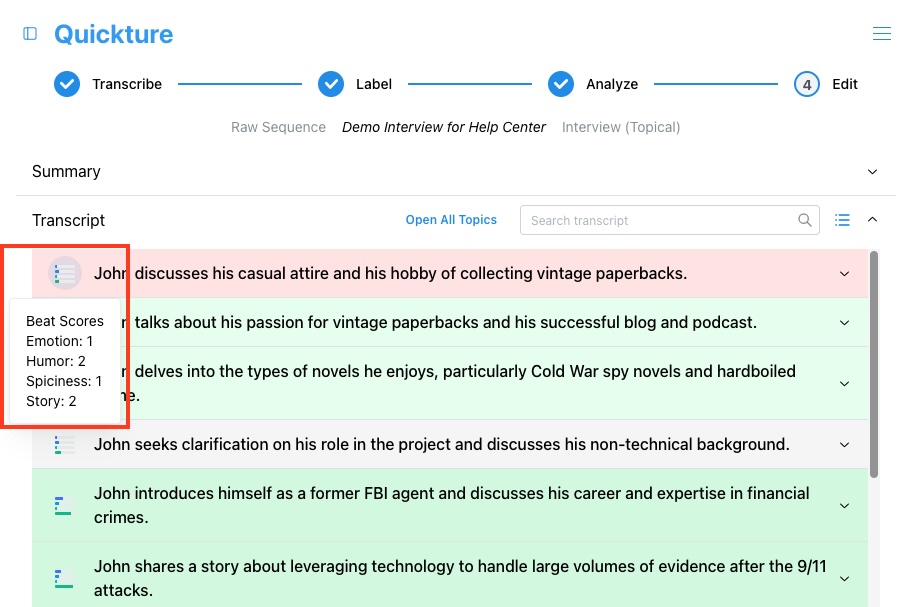
Click on the timecode to move the playhead to the appropriate line.