The Minis Edit tab streamlines the creation of standalone social media clips from a finished episode or film. Quickture will find the most dramatic, emotional, exciting, funny moments in your footage that have a clear beginning, middle, and end and are between 30 seconds and 2:30, so they can work on a variety of social media platforms.
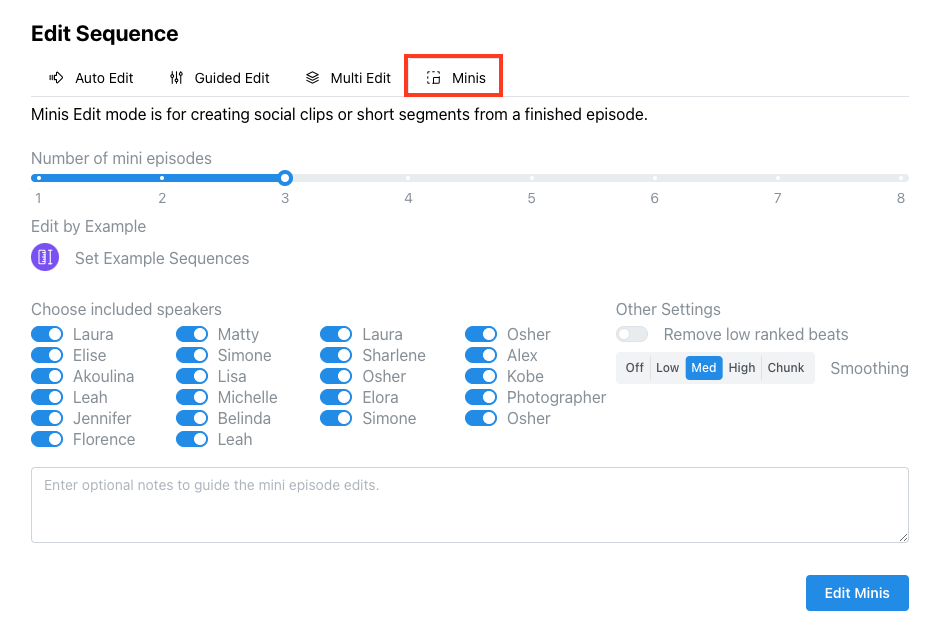
Use the slider to select between 1 and 8 social media clips. You can always make more!
One of the easiest ways to guide Quickture is to provide examples of finished social media clips as templates. Bring your finished cuts into Media Composer or Premiere Pro if they aren’t there already, import them into Quickture, and then select those sequences in Set Example Sequences.
You only need to select one to three examples for great results. If you want Quickture to understand the breadth and variety of social media shorts you like, select more examples.
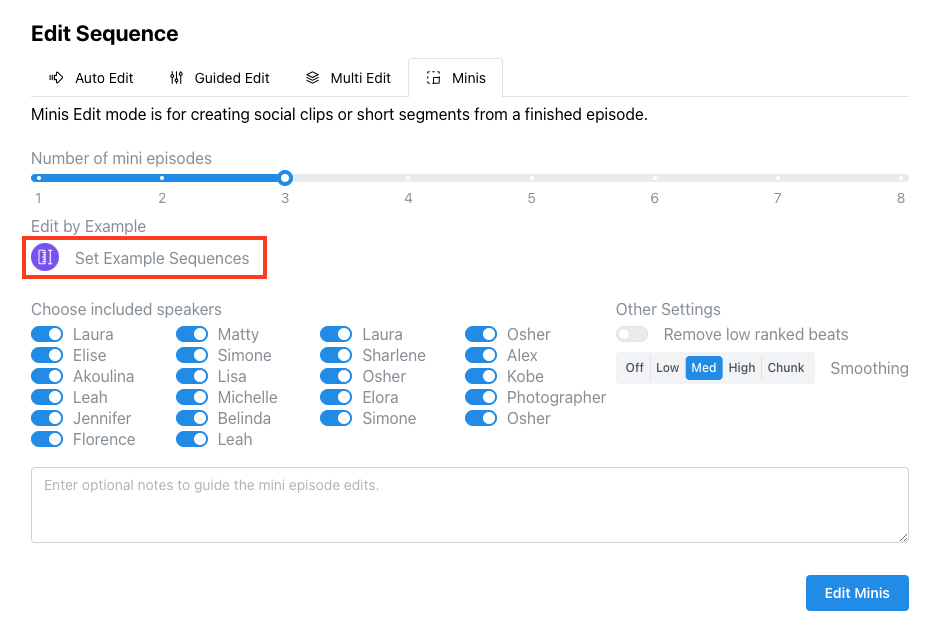
Set your smoothing to Chunk mode for great results on Minis! Quickture will select a standalone mini episode segment from beginning to end without introducing any cuts to the material.
The Edit Note field in the Minis Tab allows you to enter guidance for your Mini episodes. We don’t yet have Discuss enabled for this edit mode, but you can easily control your edit by providing notes here. For example:
Make sure the mini episodes don’t reveal the elimination.
Give me mini episodes that are funny, I don’t want any sad ones.
These are for TikTok so I need them to lean on the short side, 30 seconds or so is ideal.