You’re trying to install the Quickture Avid Panel, but the Helper app says “Avid Media Composer Not Found”. But Avid Media Composer is installed!
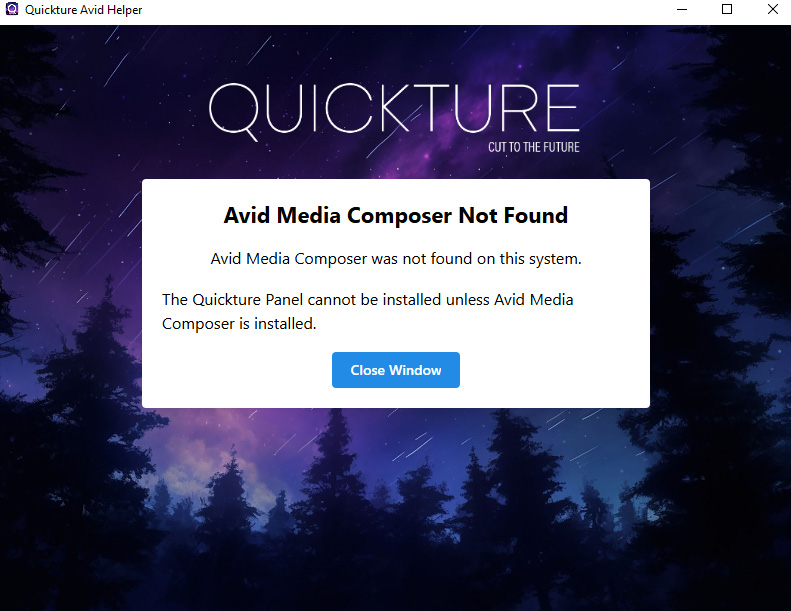
The Quickture Helper is trying to install the Quickture plugin in the PanelSDKPlugins directory in Avid’s program data directory but it can’t find it. This could be cause by a few things:
You don’t have Avid Media Composer 2024.10 or higher installed. If you have an older version of Media Composer installed, it won’t have the PanelSDKPlugins directory, or the functionality required to run the Quickture plugin. You need to update to a newer version of Media Composer.
Avid is installed in a non-standard directory or the PanelSDKPlugins directory is missing. In these scenarios you can try two solutions:
Create a new directory called PanelSDKPlugins in the c:\programdata\avid directory and relaunch the Quickture Helper. It should be able to install the plugin in that directory.
Uninstall and reinstall Avid Media Composer 2024.10 or higher. This should fix the issue with the missing PanelSDKPlugins directory.