If you are trying to install the Quickture Avid Panel, and run across this error we can help":
“{{application}} Not Found”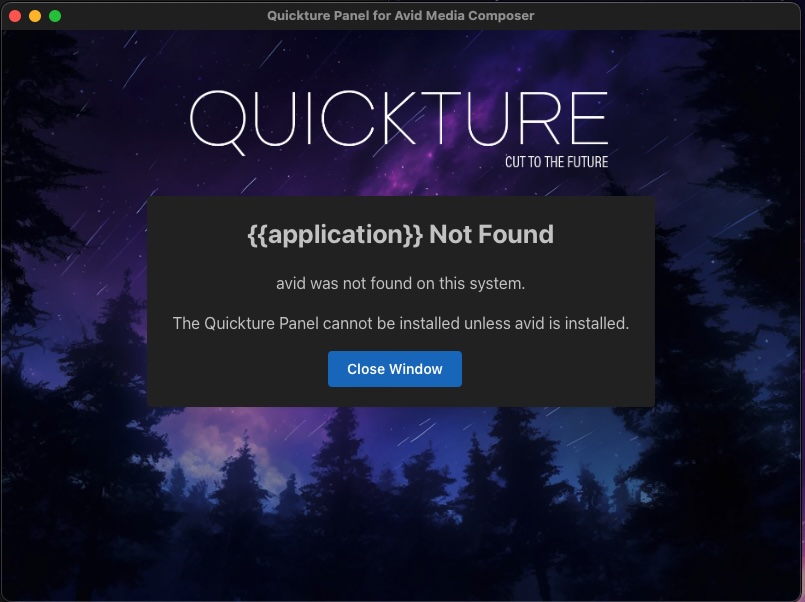
This error occurs when our installer can’t find the directory PanelSDKPlugins where Quickture installs the Quickture Avid Media Composer panel. Here are the trouble shooting steps:
Quickture Avid Panel requires Avid Media Composer 2024.10 or newer. If you don’t have that, you need to update! If you can’t update, you can still use the Quickture Standalone App that runs alongside any version of Media Composer.
If you have Avid Media Composer 2024.10 or newer installed, this error indicates that the PanelSDKPlugins directory was not installed correctly during your Media Composer installation. You have two options to fix this:
Reinstall Avid Media Composer. It generally corrects the missing directory.
Manually create the directory where it belongs:
On Windows check if you have the PanelSDKPlugins directory here, and if not create it: c:\programdata\avid\PanelSDKPlugins
On Mac, check if you have the PanelSDKPlugins directory here, and if not create it: YourDrive > Library > Application Support > Avid > PanelSDKPlugins
Once you have created the PanelSDKPlugins directory in the right place, shut down and restart the Quickture Avid Panel installer or select Reinstall.
If you still can’t install the Quickture Avid Panel, please reach out via our support widget!