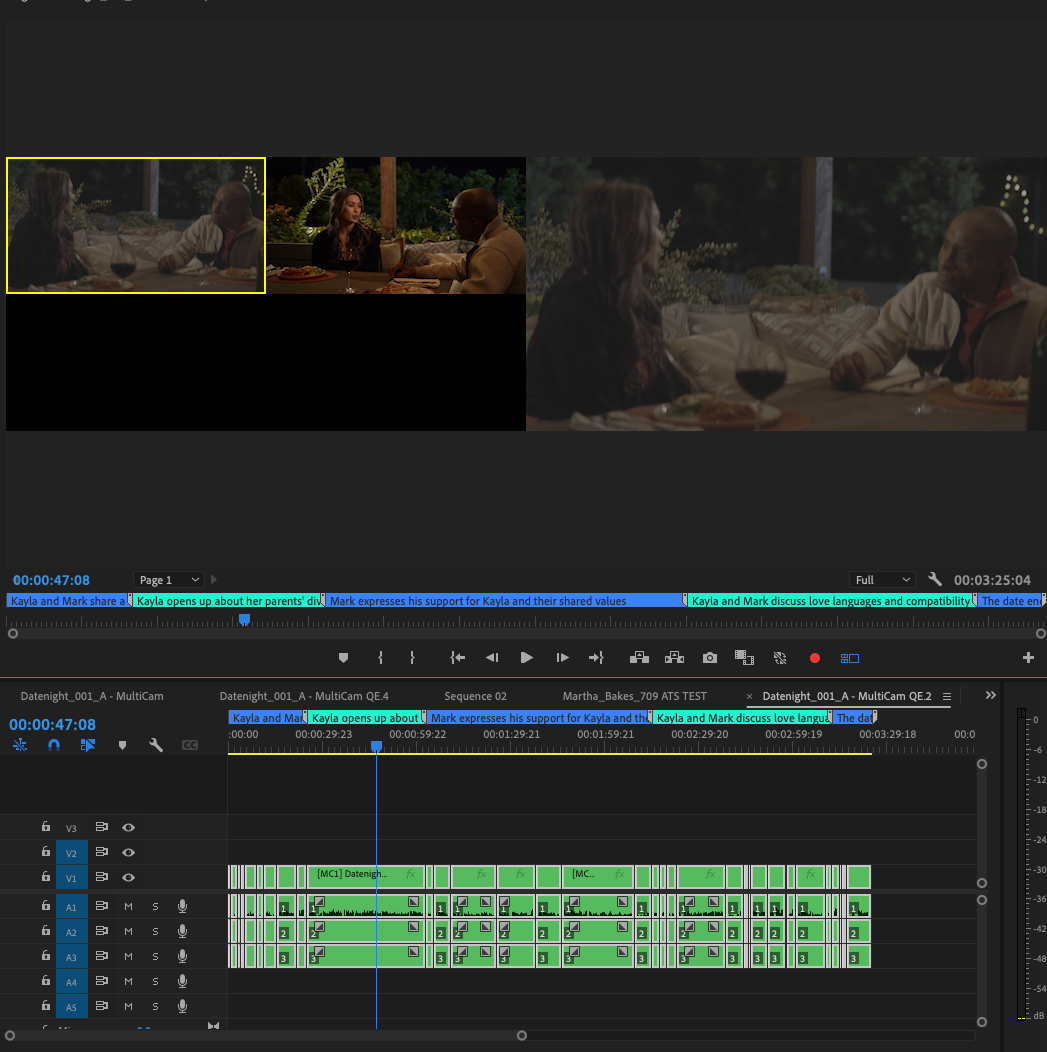Quickture supports Multi-cam clips in Adobe Premiere, but sometimes the resulting edits appear to be missing their Multi-cam support. The multi-cam cameras are there! You just need to enable Multi-cam for the clips in your sequence.
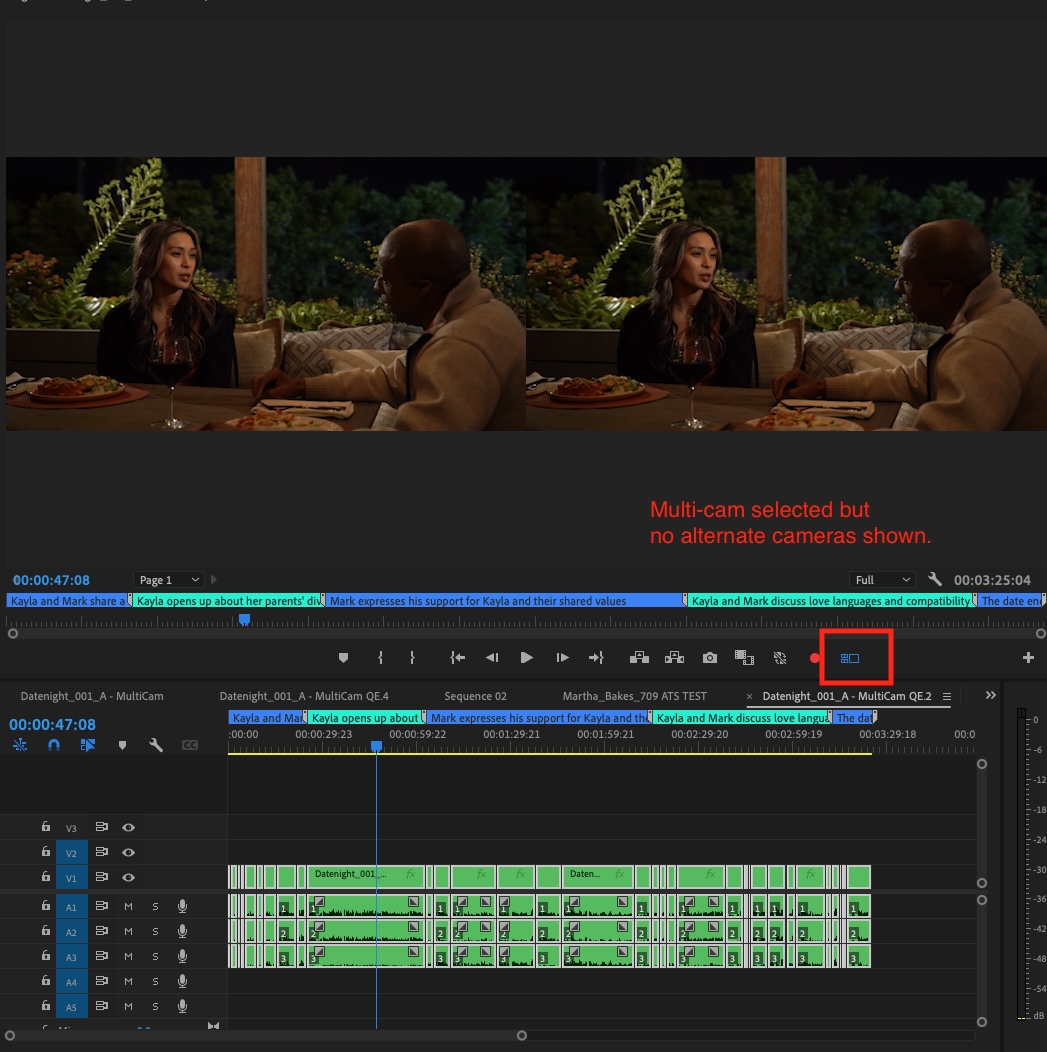
Select all the clips in your sequence.
Right click (or ctrl+click) and select Multi-Camera > Enable.
That should turn on the multi cam functionality and you'll see all your beautiful angles in the program window.