Quickture is excited to support producers and editors across the globe with expanding language support. We currently support the following languages:
English
Chinese
Dutch
Finnish
French
German
Greek
Italian
Japanese
Norwegian
Portuguese
Spanish
Swedish
Turkish
Multiple Languages in a Sequence
Language settings are accessible in the hamburger menu in the top right corner of your app.
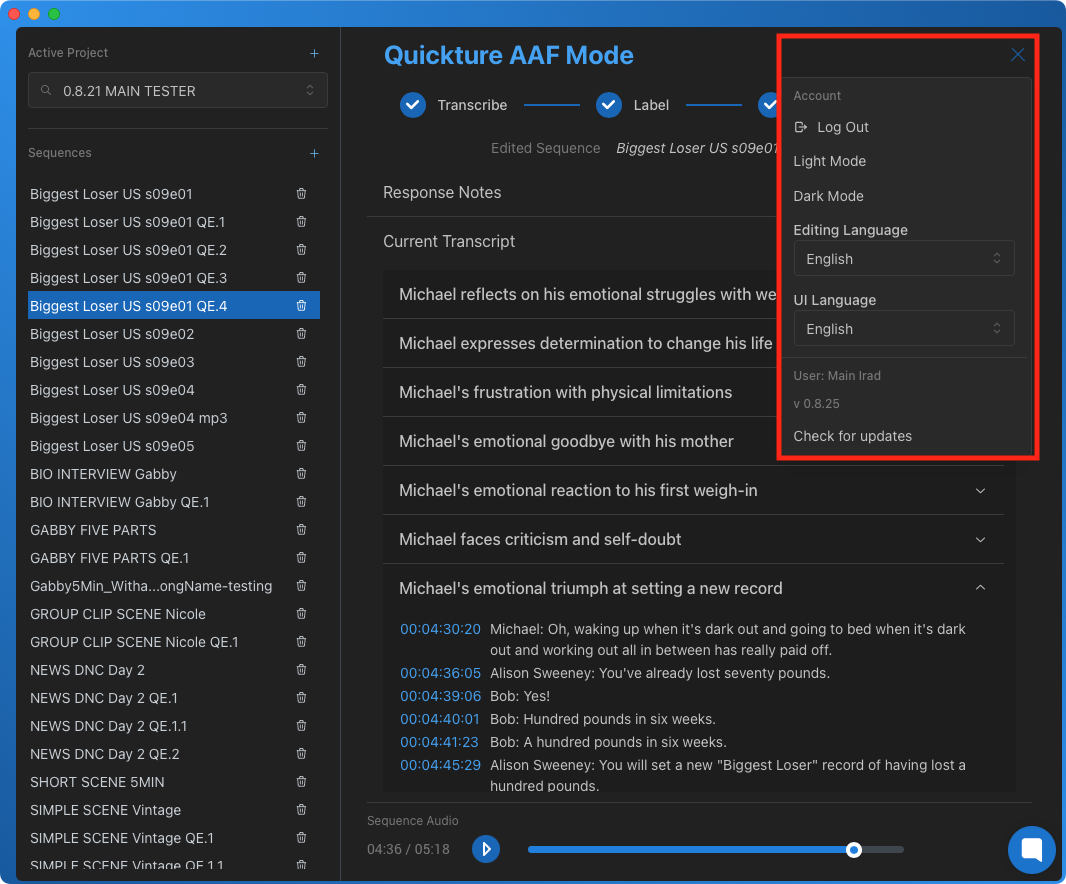
This setting controls Quickture's transcription, analysis, and editing. Set your language before you begin your import of a new sequence. And don't change this setting in the middle of an edit!
The Multiple Languages setting is used for importing a sequence that includes more than one language in a single sequence. Quickture will automatically identify languages, even if the speakers change language word by word. The Multiple Languages setting currently supports these languages:
Dutch
English
French
German
Hindi
Italian
Japanese
Korean
Polish
Portuguese
Russian
Spanish
When using the Multiple Languages setting, you can change the Editing Language to your preferred language for interacting with Quickture after you have imported the sequence into Quickture. Quickture will then respond in your preferred language, instead of in English. For example:
Set the Editing Language to “Multiple Languages”.
Import your sequence that includes different languages you want to detect automatically.
After your Multiple Languages sequence is transcribed, when you’re on the Label Speakers screen, switch the Editing Language back to your preferred language (for example, Portuguese).
Click next to finish the analysis on your footage.
When Analysis is complete, you’ll see that the Summary and Topic Descriptions for each of your story beats are in your preferred language (Portuguese). Continue using Quickture to discuss or edit your footage as you normally would, and if you want to import more Multiple Language material, just switch the edit language temporarily back to Multiple Languages for the import step.
This setting controls Quickture's UI translation. Please let us know if you spot any annoying translations in the UI! We're working to improve the UI translation and we could your help.