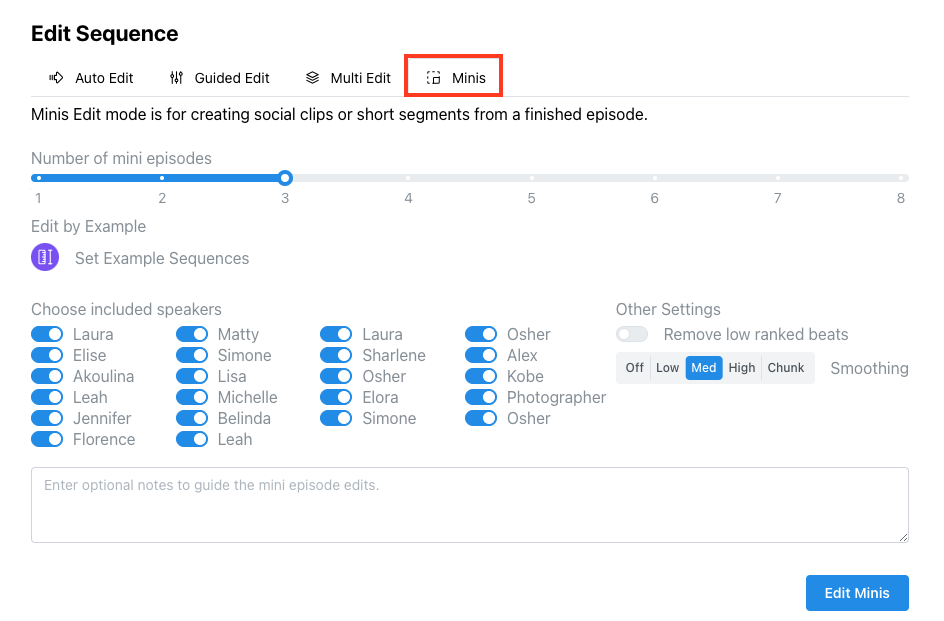Quickture can help you, even after your edit is complete! Many projects have deliverables you can only address once your edit is locked. For example:
Teasers for episode
Recaps for future episodes
Social media clips
Our Full Episode mode is specifically designed to address these needs. Once your episode is locked, start a new Quickture ingest on the finished edit sequence.
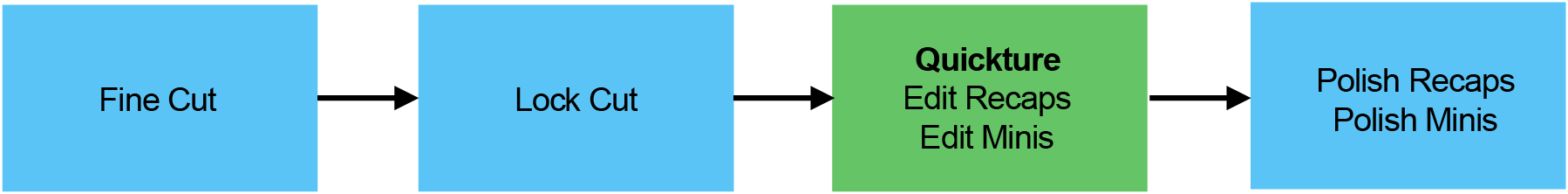
In the Guided Edit tab or Multi Edit tab, enter a request to "Edit a 30 second recap of this episode" or "Find the best 5 sound ups from the series that tease the drama and emotion without revealing any spoilers".
For social media clips, use the Minis tab to quickly extract interesting sections of your episode that could stand alone on social. Try chunk mode when you're generating Minis to select entire sections of your cut!