Quickture is an incredibly powerful tool for assembling footage based on a script. You can use it with scripted projects to assemble your dailies, or unscripted projects to build an edit based on a shooting script or paper edit. Here's how you do it.
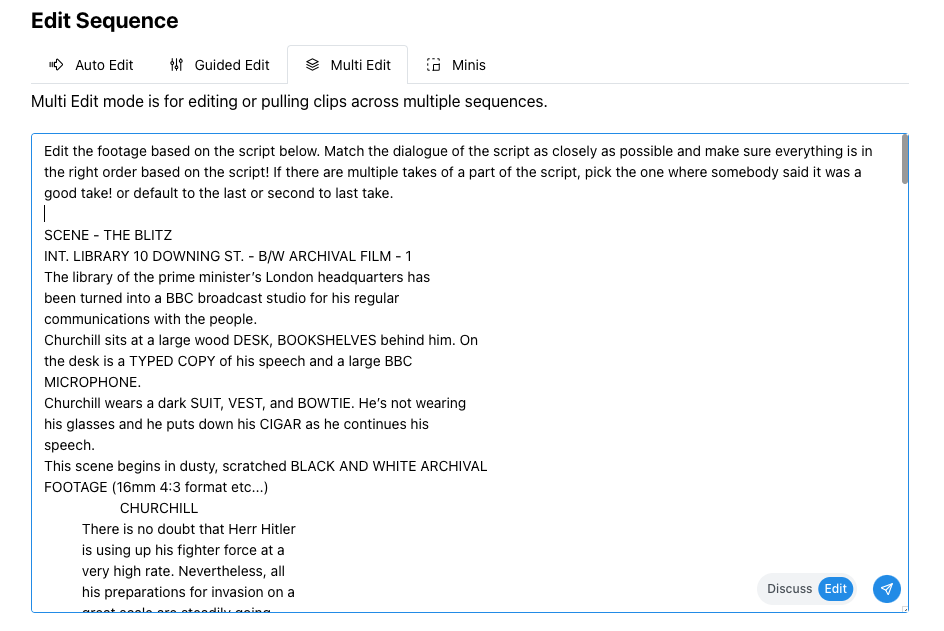
If you’re editing from a single sequence, use the Guided Edit tab. If your script is spread across multiple sequences, use the Multi Edit tab.
Before you paste in your script, include a prompt like this:
Edit the footage based on the script below. Match the dialogue of the script as closely as possible and make sure everything is in the right order based on the script! If there are multiple takes of a part of the script, pick the one where somebody said it was a good take! or default to the last or second to last take.
You can adjust this prompt based on your footage by simply explaining the goal to Quickture.
Now paste your paper cut script below the prompt. You don’t need to format your script in a special way, Quickture will be able to figure it out!