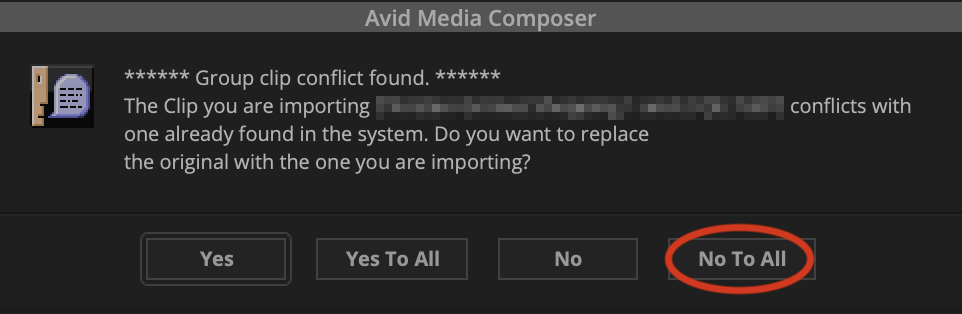Every time Quickture edits a sequence, it saves a new AAF of the edit to the Quickture folder here:
USER > DOCUMENTS > QUICKTURE > PROJECT > your aaf files
Just drag the new AAF into your Avid bin to import your edited sequence.
Quickture uses consistent naming conventions for the AAF files, so the sequences in your Avid bins, in the Quickture app, and in the folder on your desktop should all match.
If Avid pops a "Group clip conflict found" import warning like the below, stating that some of the clips were already in the system, select No to All to link your Quickture edits to the existing footage in the project.