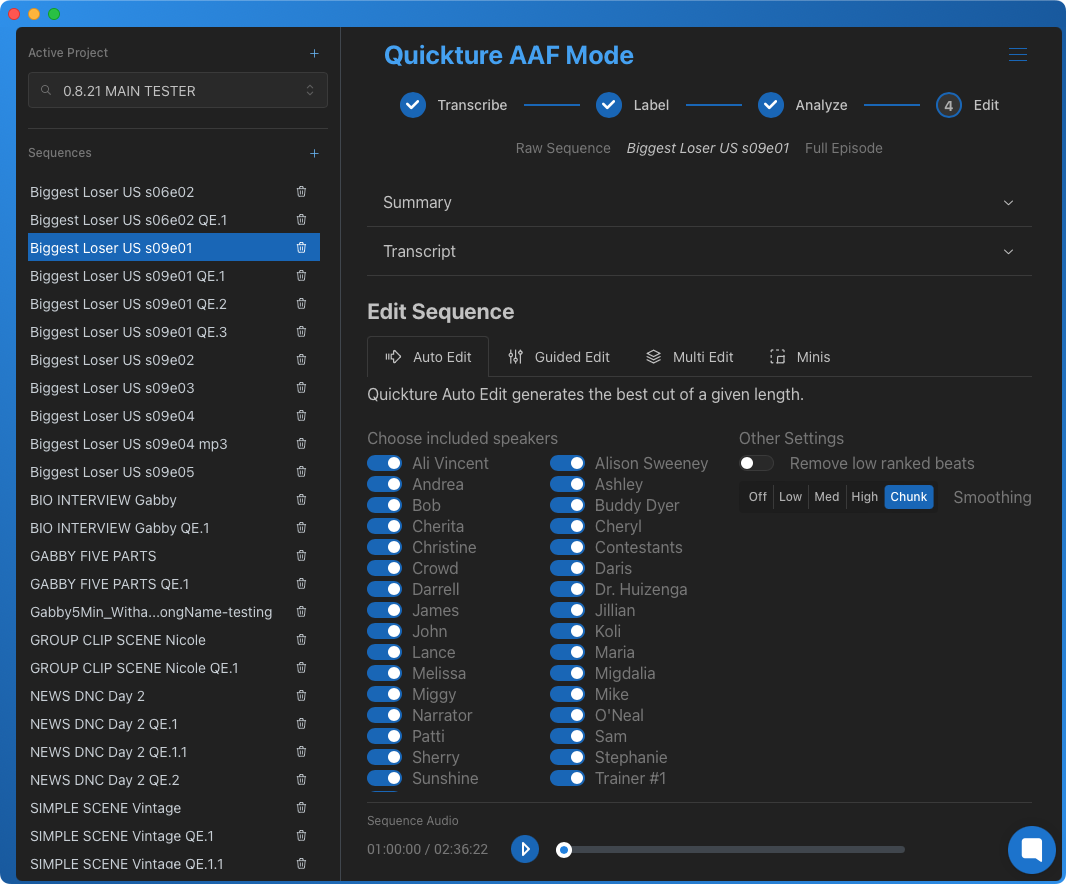Quickture integrates as a panel with both Adobe Premiere Pro and Avid Media Composer (2024.10 and up). For users of older versions of Avid, we have a Standalone App that works alongside Media Composer.
Quickture Premiere Pro Panel
Quickture is an integrated panel in Adobe Premiere Pro. After you’ve installed the program you can find it under Windows > Extensions > Quickture:
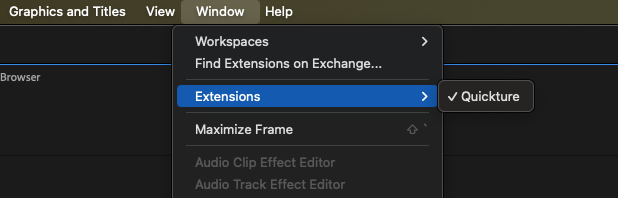
Quickture creates new sequences for every edit and generates the cuts right in the app. You'll use your existing Premiere bins and folders to organize and navigate your sequences and footage.
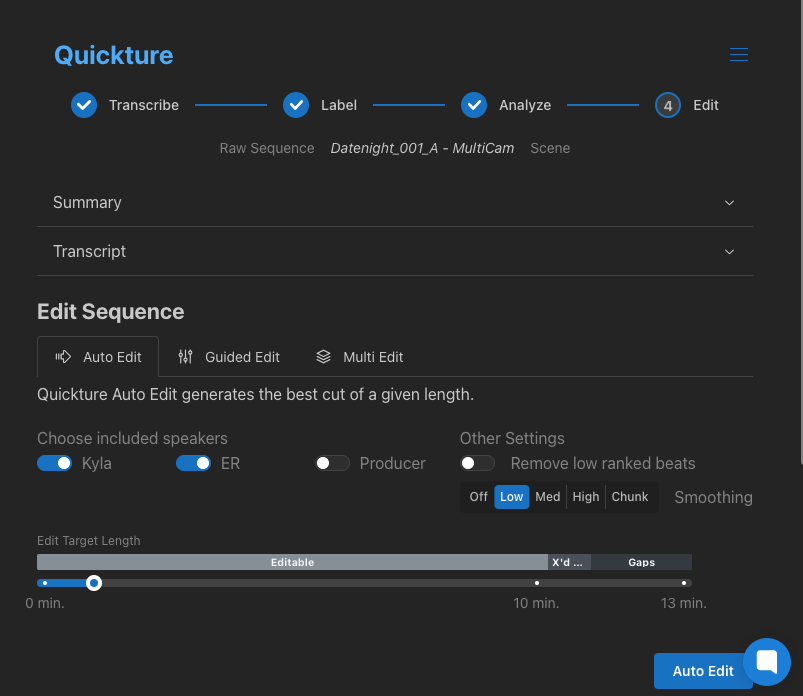
Quickture Avid Media Composer Panel
Requirements: Avid Media Composer 2024.12 or higher, , Windows 10 or higher
Our Avid Media Composer panel is integrated right in Media Composer. After you’ve installed the program, ensure that you open the Quickture Avid Helper when in Avid to enable the integrated panel.
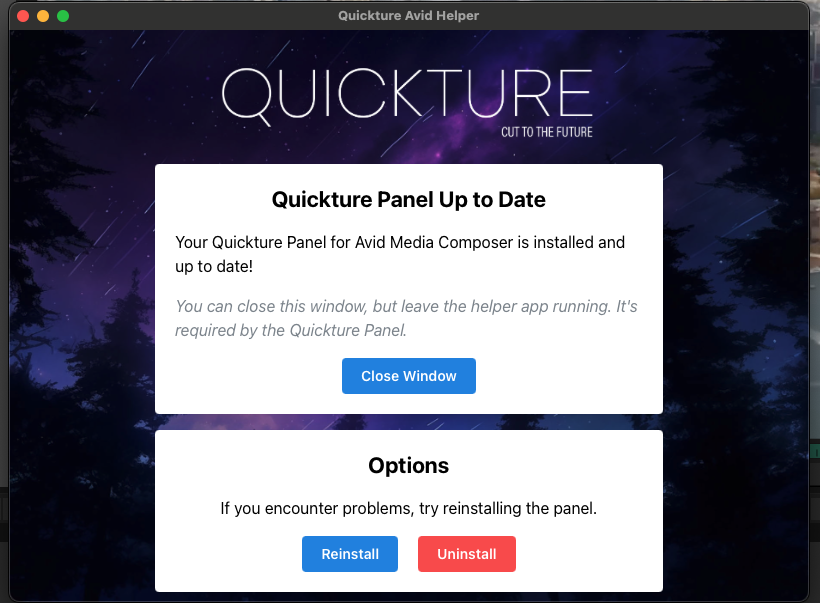
You will then find the panel in the Tools dropdown.
You can select sequences in your bins and Quickture will generate new edits in the bins as well. This is the recommended version for Avid users.
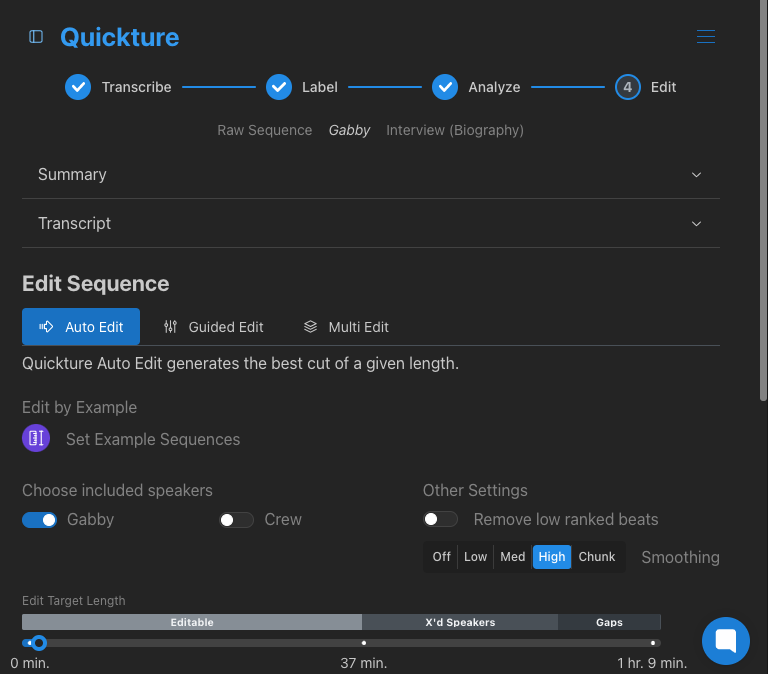
Quickture Avid Standalone App
Requirements: Mac OS Monterey or higher, Windows 10 or higher
For user’s of older versions of Avid (before 2024.10), Quickture’s Standalone App works alongside your Media Composer. This allows Quickture to support older versions of Media Composer. The UI and functionality are the same, except for the additional step of exporting sequences from Avid as AAF and .wavs, and importing finished edits back into Avid.
Every time Quickture generates an edit, it saves a new AAF you can drag into your Avid bin to import. To accommodate this workflow, Quickture AAF mode includes a project and sequence navbar to help organize your edits. Quickture also saves Scriptsync ready files with every transcription.