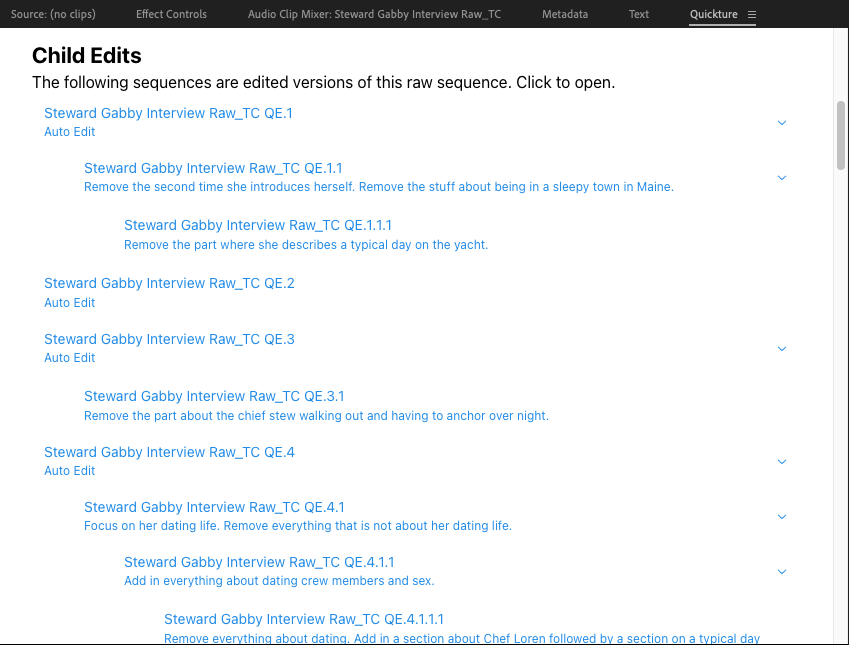The Raw Sequence screen has its own navigation section at the bottom of the Quickture window. If you scroll down, you’ll see a tree structure listing every edit derived from this raw sequence. So for example, if you're on the raw sequence for an interview of Madonna, you’ll see every Madonna interview cut created with Quickture, along with all the prompts that went into making them.
This is a powerful tool for navigating between your edits, going back to previous edits, finding past clip pulls and generally getting a sense of what edits were created.
Simply click on any sequence name to open that child sequence.