Quickture can help in the middle of your edit as well as the beginning. If you've gone through a Quickture edit, then put in a bunch of work adding music, b-roll, and more to get to a fine cut and now you just want clip pulls of all the moments where the interview subject talks about love, just go back to the raw sequence and make that request!
But for real power, use the Multi Edit tab to search your entire project for the footage you need! You can also Discuss your clip pull needs with Quickture before you make the edit to see if the moments you’re looking for exist in the footage.
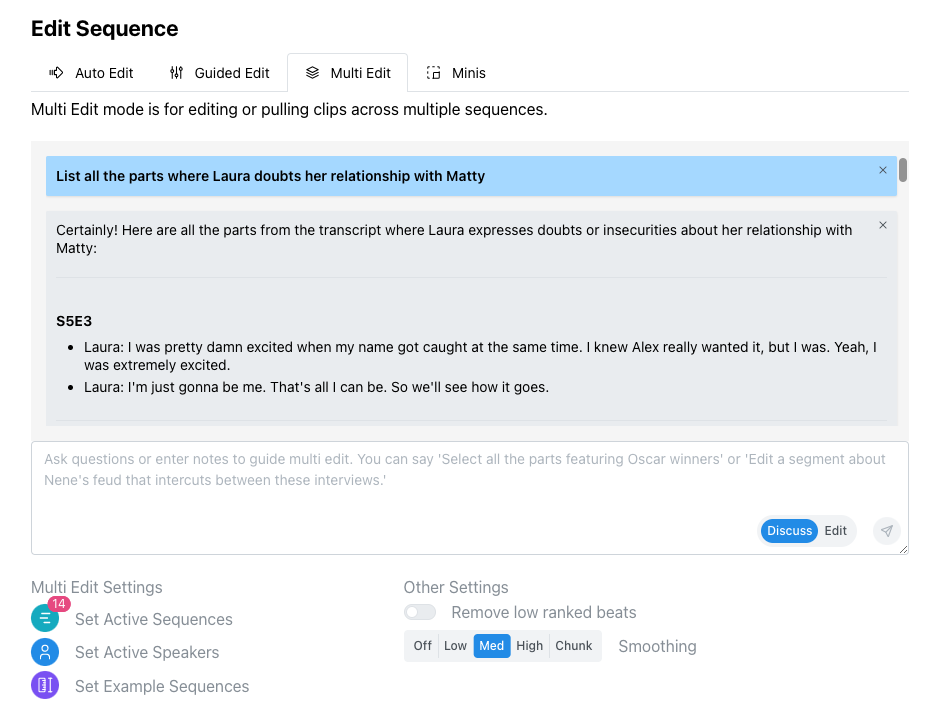
In the Guided Edit tab or the Multi Edit tab, you can ask Quickture questions about your footage to determine what material exists that addresses your edit needs. For example:
List all the parts where Laura doubts her relationship with Matty
Can you tell me what the funniest moments are in all my scene footage?
What can I use in a flashback to show that Jeff is always too optimistic.
Did we pick up this line anywhere else in the footage? Here’s the line “Where we’re going, we don’t need roads.”
If you know what you want, or you’ve discussed it and come up with a plan for what you need, switch to Edit Mode and enter your prompts! Here are just a couple of examples:
Quickture will do a clip pull on all the lines and sections of the raw footage focuses on working in restaurants.
Quickture will do a clip pull on all the lines where Kathy and her husband speak to each other.