If your footage has unique language (like medical terms, or other lingo) or specific names or locations, you can add Custom Vocabulary to improve the quality of the transcription.
The Custom Vocabulary is located in the hamburger menu.
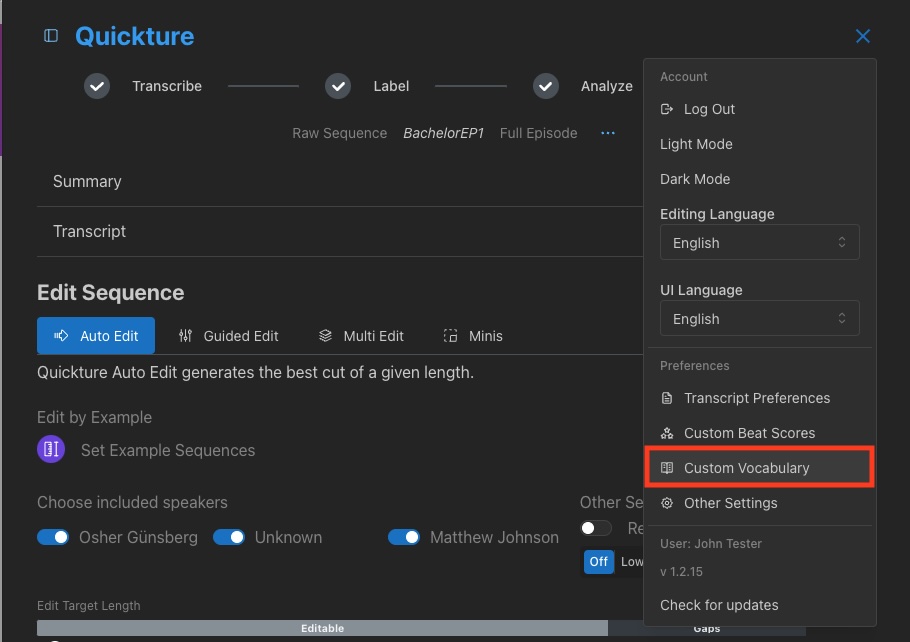
To add custom vocabulary, just type in a word and hit enter. You can easily delete words or add words to the custom list.
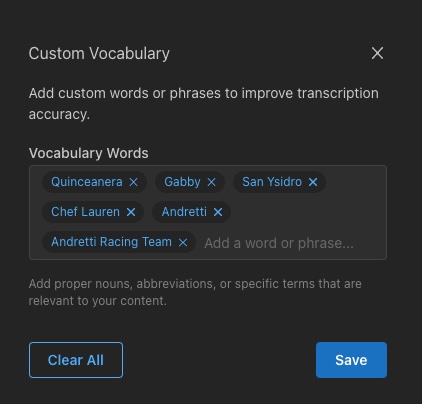
Custom Vocabulary is applied to every transcription you make, but if the words don’t appear in the footage, it shouldn’t affect the transcription. We recommend adding any custom vocabulary you need to improve the transcription quality!