Quickture gives you a lot of flexibility to control your edits. There are multiple chat fields in the different edit tabs. If you know what you want, just ask for it in Edit mode! Or you can switch to Discuss mode to ask questions or collaboratively plan an edit with Quickture.
In a Raw Sequence, the Guided Edit Tab and Multi Edit Tab have chat fields that let you discuss or edit single sequences or multiple sequences respectively. The Minis tab has a field for edit notes (prompts) on edits for social media, but no Discuss feature yet.
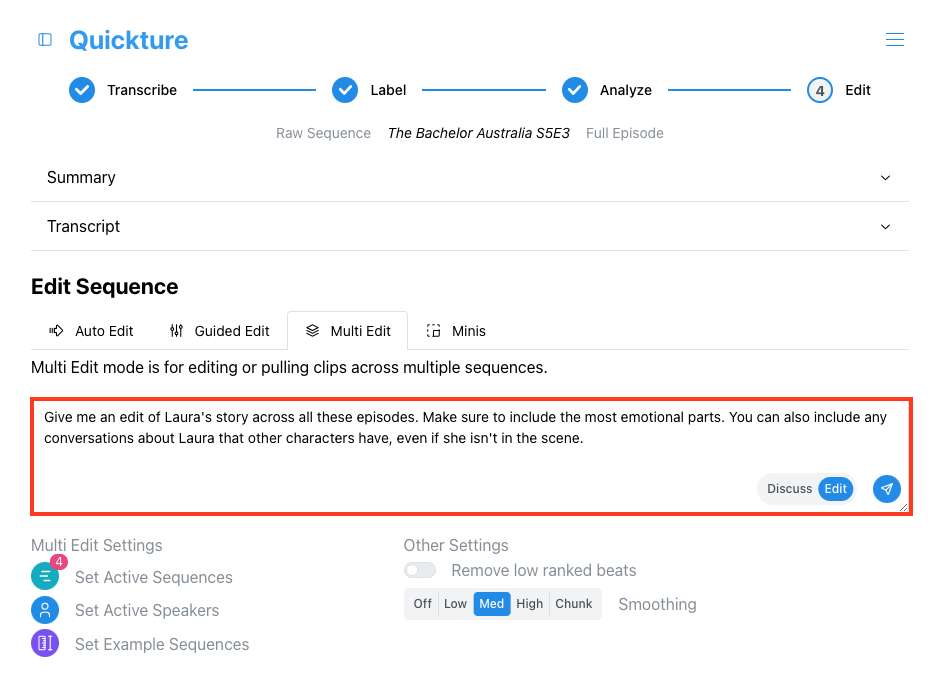
If you're refining an edit you already made (a "Child Sequence"), scroll to the bottom of the Quickture window to the Refine Edit text area and enter your notes there.
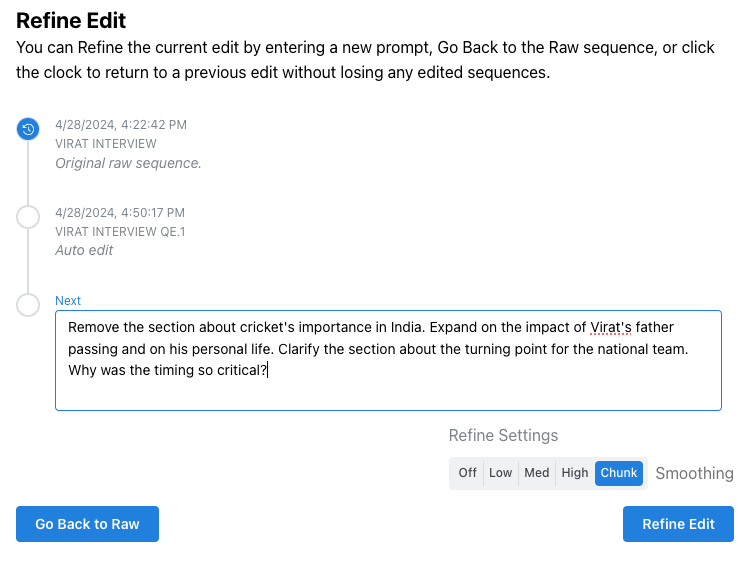
You can ask Quickture to make any changes you want. Quickture can respond to any requests and will do its best to achieve your request. You can be specific or broad, and you can use descriptive language to define your goals. Quickture understands how producers and editors speak— so feel free to talk about beats, buttons, etc...