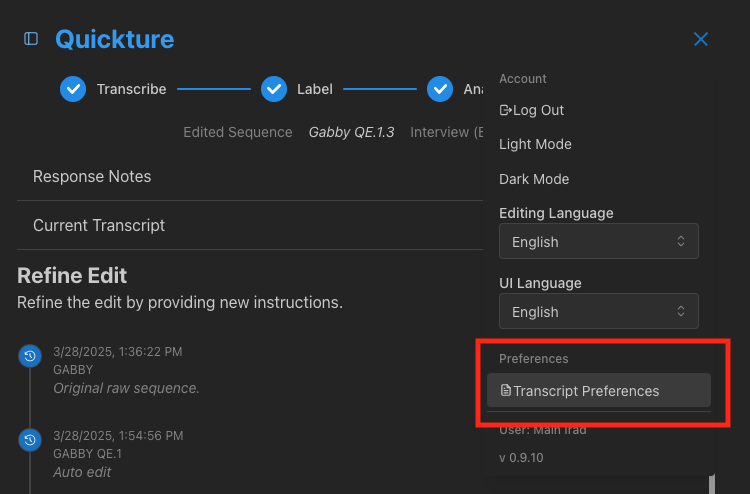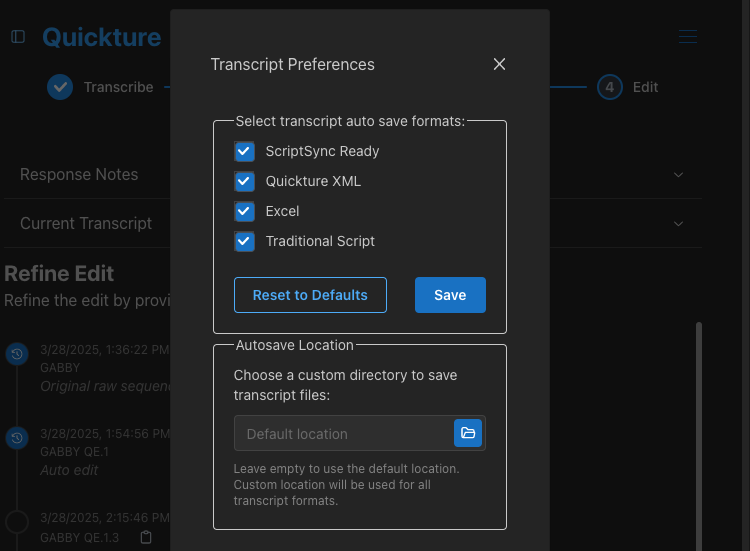Αν χρησιμοποιείς το Avid Panel, το μεγαλύτερο που θα παρατηρήσεις σ’ αυτή την έκδοση είναι ότι το batch ingestion είναι πολύ πιο σταθερό. Θα μπορείς να εισάγεις δώδεκα sequencες χωρίς να κολλάς σε errors, και αν τύχει να γίνει κάποιο error, μπορείς απλά να ξαναδοκιμάσεις χωρίς να χρειαστεί να κάνεις restart το Avid σου.
Υπάρχουν και αρκετές βελτιώσεις που θα απολαύσεις τόσο στο Premiere Pro Panel όσο και στο Standalone.
Λειτουργεί το Batch Ingestion - Το batch ingestion ήταν ωραίο σαν ιδέα, αλλά προκαλούσε πολλά errors. Τα αντιμετωπίσαμε για να δουλεύεις πιο γρήγορα και πιο αξιόπιστα.
Τα Group Clips στο Avid Λειτουργούν Καλύτερα - Διορθώσαμε ένα bug που επηρέαζε τα Group Clips στο Avid, οπότε τώρα δουλεύουν πιο αξιόπιστα.
Βελτιώσεις στα Team Edits στο Avid Panel - Κάναμε καλύτερο το πως αποθηκεύουμε τα Quickture project files που φυλάνε τις απομαγνητοφωνήσεις και τα edits σου τοπικά. Αντί να τα έχουμε σε ένα μόνο αρχείο, τώρα τα σπάμε σε πολλά μικρότερα .json αρχεία σε έναν φάκελο Quickture Data που μπορεί να δεις στον φάκελο Avid Project σου. Αυτό κάνει πιο αποδοτική την αποθήκευση αλλαγών και δίνει πιο αξιόπιστη πρόσβαση στην ομάδα σε shared Quickture projects.
Βέλη Αριστερά και Δεξιά Mac Premiere Pro Panel - Αν έχεις προσπαθήσει ποτέ να χρησιμοποιήσεις τα βελάκια αριστερά και δεξιά για να πλοηγηθείς σε ένα πεδίο κειμένου στο Mac Premiere Pro Panel μας, θα ξέρεις ότι δεν λειτουργούσε. Τώρα λειτουργεί! Θα συνεχίσεις να βλέπεις το παράθυρο του προγράμματος να κουνιέται ένα frame μπροστά ή πίσω κάθε φορά, αλλά αγνόησέ το (είναι bug της Adobe).
Αυτόματη Εισαγωγή “Εφαρμογή σε Όλα” - Προσθέσαμε επίσης και ένα checkbox “Εφαρμογή σε Όλα” για να ορίσεις τις ρυθμίσεις εισαγωγής μία φορά για όλες τις επιλεγμένες ακολουθίες.
Γενικές Βελτιώσεις Ταχύτητας - Κάνουμε cache μερικά πράγματα ακόμα, οπότε μπορείς να παρατηρήσεις μικρές βελτιώσεις στην ταχύτητα.
Επιλογές Απομαγνητοφώνησης - Ζήτησες και το κάναμε (ευχαριστούμε για την υπομονή!). Τώρα μπορείς να ορίζεις ποια αρχεία Quickture θες να αποθηκεύονται και πού. Προσθέσαμε επίσης μία επιλογή “Παραδοσιακό Κείμενο” που αποθηκεύει μια έκδοση της απομαγνητοφώνησης χωρισμένη σε πιο ευανάγνωστες παραγράφους.